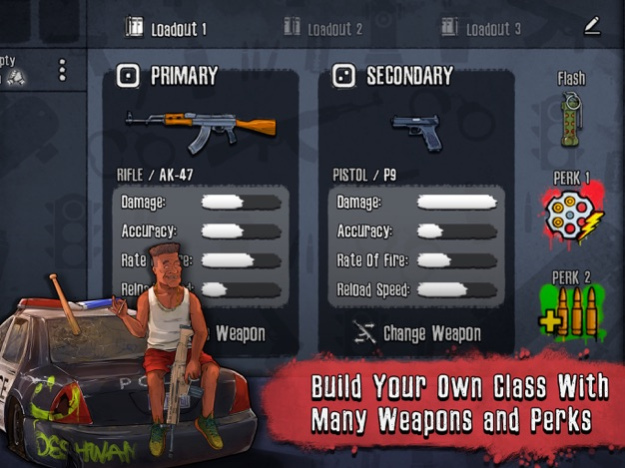Urban Crooks 1.3
Continue to app
Free Version
Publisher Description
Enter the city of San Gracas, the hub of corruption and gang warfare, occupied by crooks and low lives, leading its inhabitants to adapt or break bad.
Experience a top-down, multiplayer shooter, with fast paced fights like never seen before in the top down genre, featuring:
- Hectic 5v5 Team Deathmatches.
- Intense Free-For-All Battles.
- Party up with your friends, across different platforms, and join battles together.
- Tactical combat using an innovative cover system and dash ability.
- Play in 5 different areas in the city of San Gracas.
- Configurable controller support, using the PS4, Xbox Controller, and most iOS compatible controllers.
- Build your own unique loadouts from unlockable weapons, perks and grenades.
- Level up your profile and keep track of your stats, such as K/D ratio and collected medals.
- Play as one of several characters, each with a unique story.
- Customise your player card and kill messages to leave a mark on your victims.
- Pick a death ghost, because let's face it, you will die, might as well haunt your killers.
- Purchase cosmetics from the rotating in-game store.
Apr 11, 2021
Version 1.3
- Spanish and Portuguese translations
- Guest login
- New crooks, cards and death ghosts!
About Urban Crooks
Urban Crooks is a free app for iOS published in the Action list of apps, part of Games & Entertainment.
The company that develops Urban Crooks is Fanella Productions. The latest version released by its developer is 1.3.
To install Urban Crooks on your iOS device, just click the green Continue To App button above to start the installation process. The app is listed on our website since 2021-04-11 and was downloaded 1 times. We have already checked if the download link is safe, however for your own protection we recommend that you scan the downloaded app with your antivirus. Your antivirus may detect the Urban Crooks as malware if the download link is broken.
How to install Urban Crooks on your iOS device:
- Click on the Continue To App button on our website. This will redirect you to the App Store.
- Once the Urban Crooks is shown in the iTunes listing of your iOS device, you can start its download and installation. Tap on the GET button to the right of the app to start downloading it.
- If you are not logged-in the iOS appstore app, you'll be prompted for your your Apple ID and/or password.
- After Urban Crooks is downloaded, you'll see an INSTALL button to the right. Tap on it to start the actual installation of the iOS app.
- Once installation is finished you can tap on the OPEN button to start it. Its icon will also be added to your device home screen.